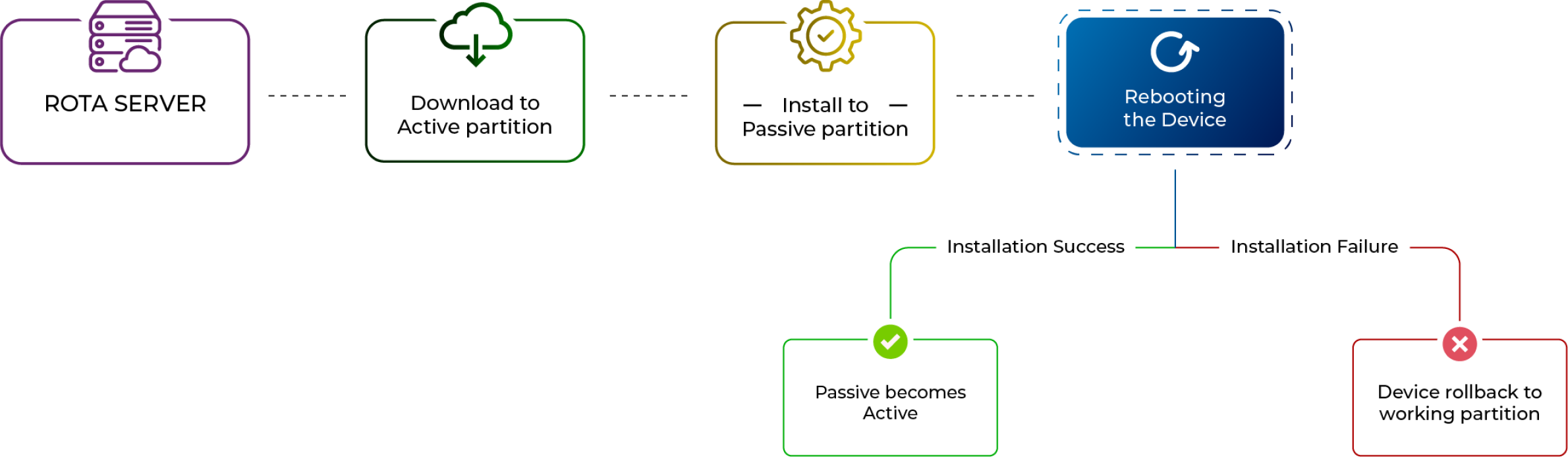How ROTA Portal Works
About ROTA Portal
The ROTA Portal is a cloud-based management interface that allows you to oversee and control the entire update process from a single location. With a user-friendly dashboard, it provides tools for managing releases, scheduling deployments, monitoring device status, and configuring deployment strategies, making it easy to manage large fleets of devices with precision.
About ROTA Server
The ROTA Server acts as the central hub for processing and deploying updates. It securely stores updated packages, manages the distribution process, and coordinates with both the ROTA Portal and ROTA Clients. The server ensures that updates are delivered in a controlled manner, reducing risks and ensuring that all devices are up to date.
About ROTA Client
The ROTA Client, installed on each device, is a dedicated update agent responsible for securely checking, downloading, and applying updates. The deployment process uses HTTPS polling, ensuring no ports are left open on the device, further enhancing security and minimizing potential vulnerabilities. The client’s robust design ensures that updates are applied without interrupting critical operations, keeping devices running smoothly and securely.
How It Works
The OTA update process for operating systems begins with the ROTA client securely downloading the latest update as a .rota file from the ROTA server. The update is then installed onto the device’s passive root file system. Following installation, the device reboots. If the installation is successful, the passive partition becomes the active partition, enabling the updated system to run. However, if the installation fails, the device automatically rolls back to the previous operating system, ensuring continued stability and functionality.

Downtime during this process is minimal, typically lasting about a minute during the reboot, and it’s based on the device configuration. Additionally, any persistent data remains unaffected, as it is stored in a separate data partition that is not altered during the update. Click here to learn more about the Deployments.