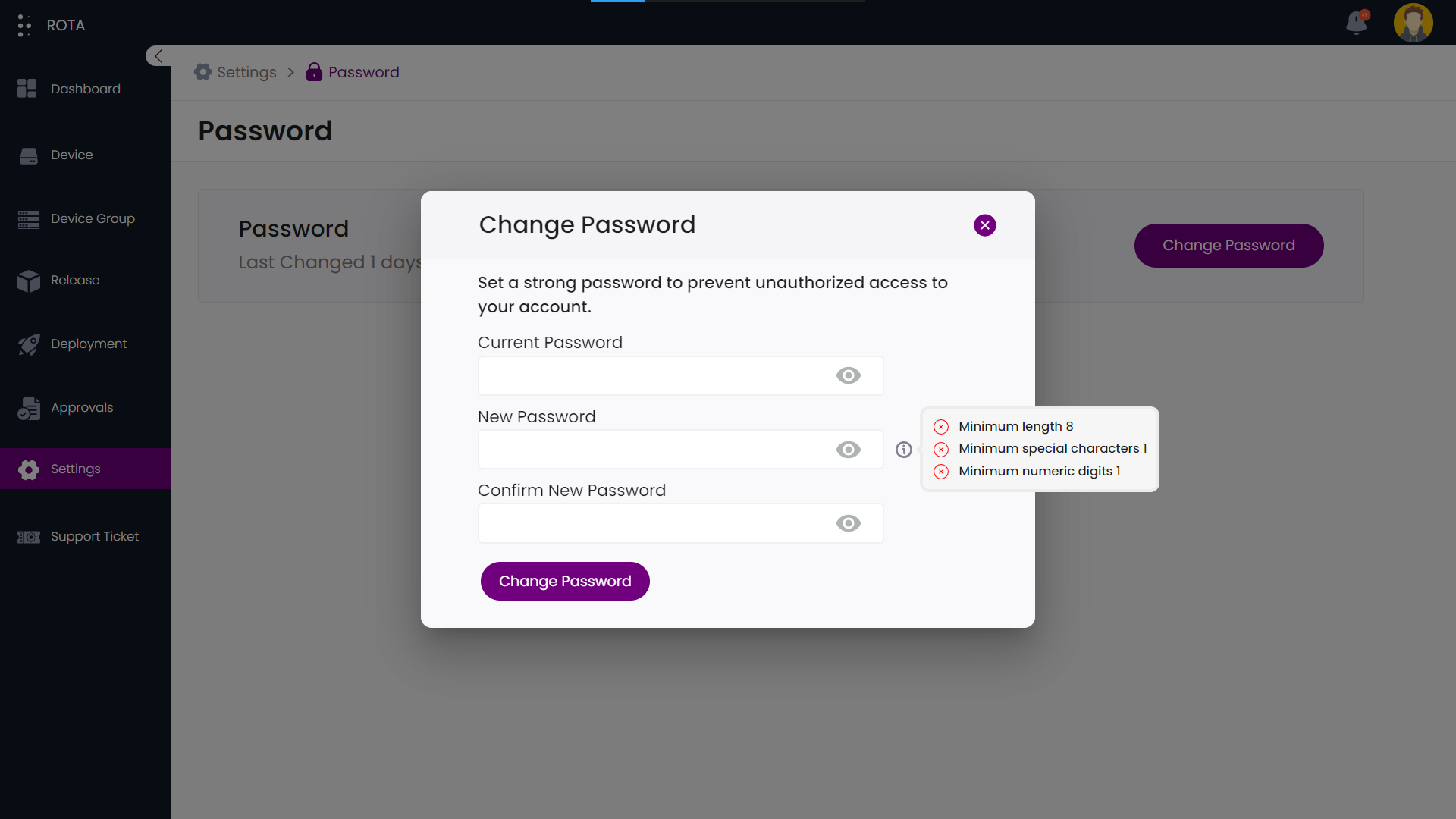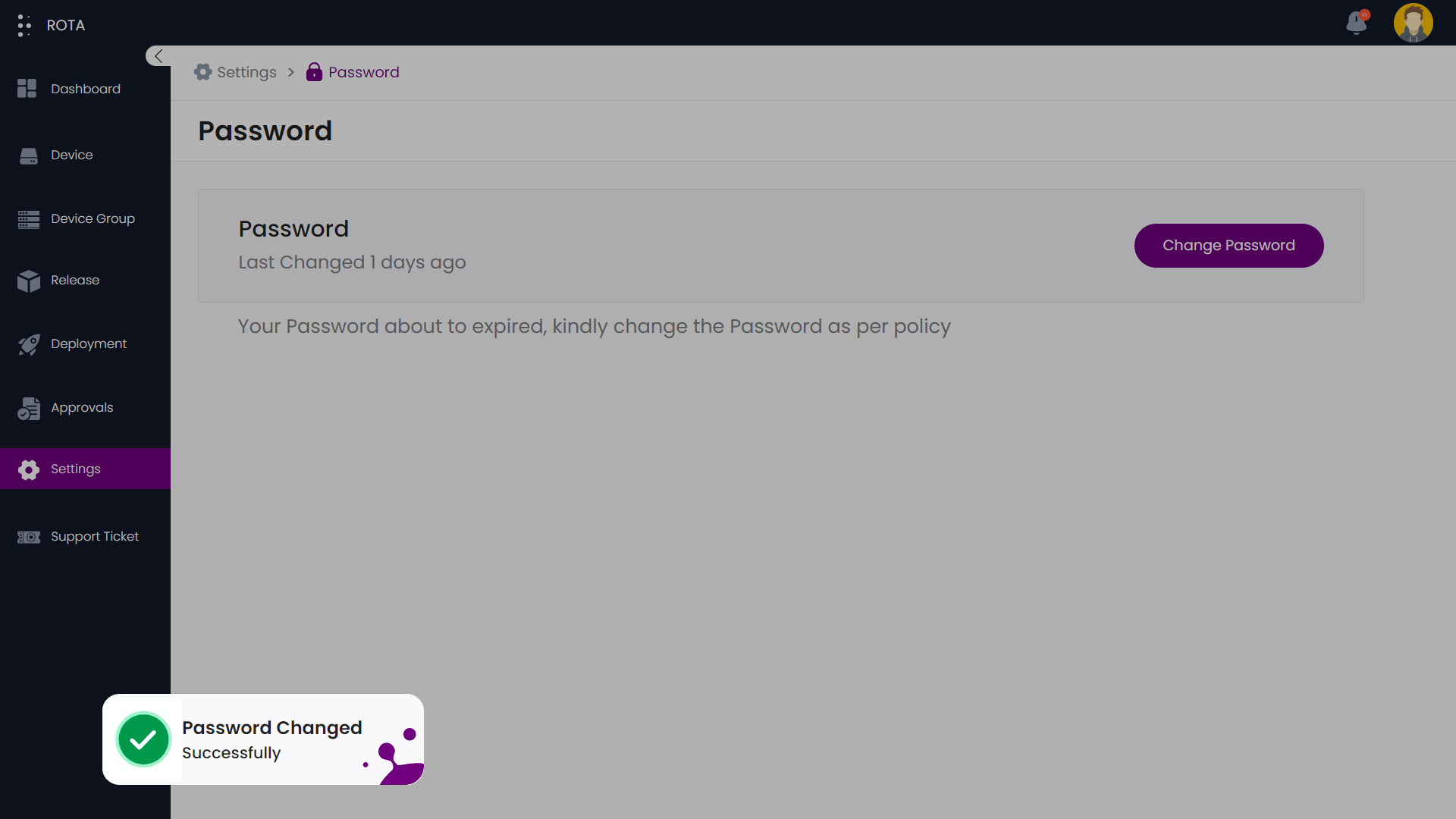Change Password
This section shows the information regarding when you have changed your password. As per our password policy once the password has expired the password has to be changed.
Password Guidelines
Make sure you follow the password guidelines while creating the new password.
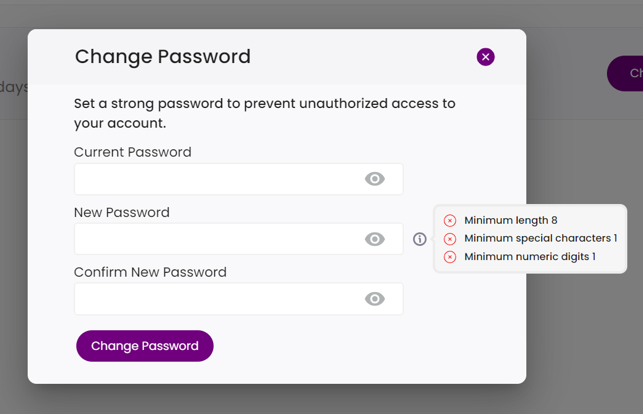
A Step-by-Step Guide for Changing your Password
Step 1: Open the ROTA Customer Portal Dashboard Click on the Settings tab on the Rota customer portal menu.
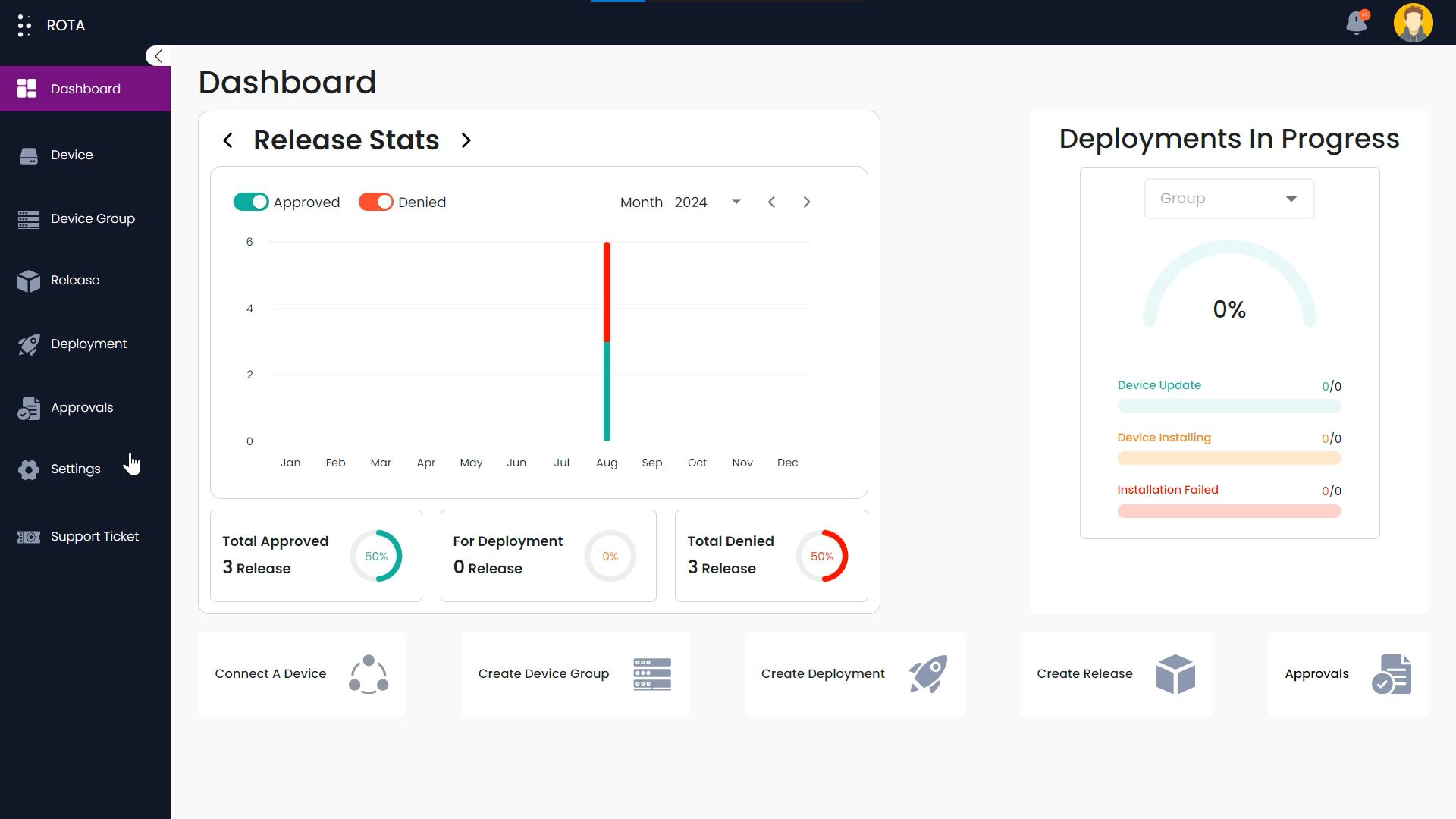
Step 2: Click on Password in the My Account section,.

Step 3: Click on Change Password.
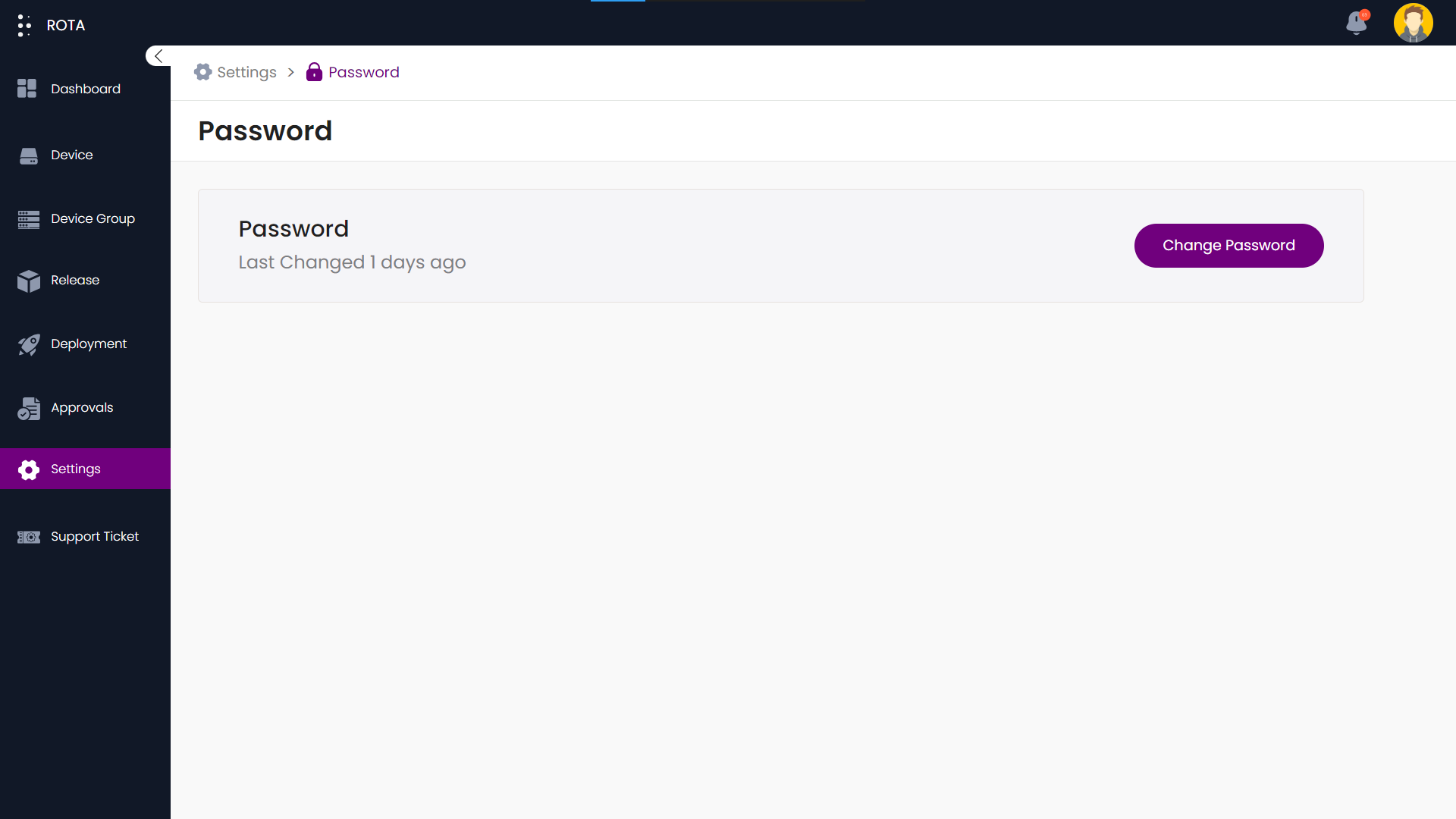
Step 4: Enter your current password, new password and confirm the new password and Click on the Change password button.