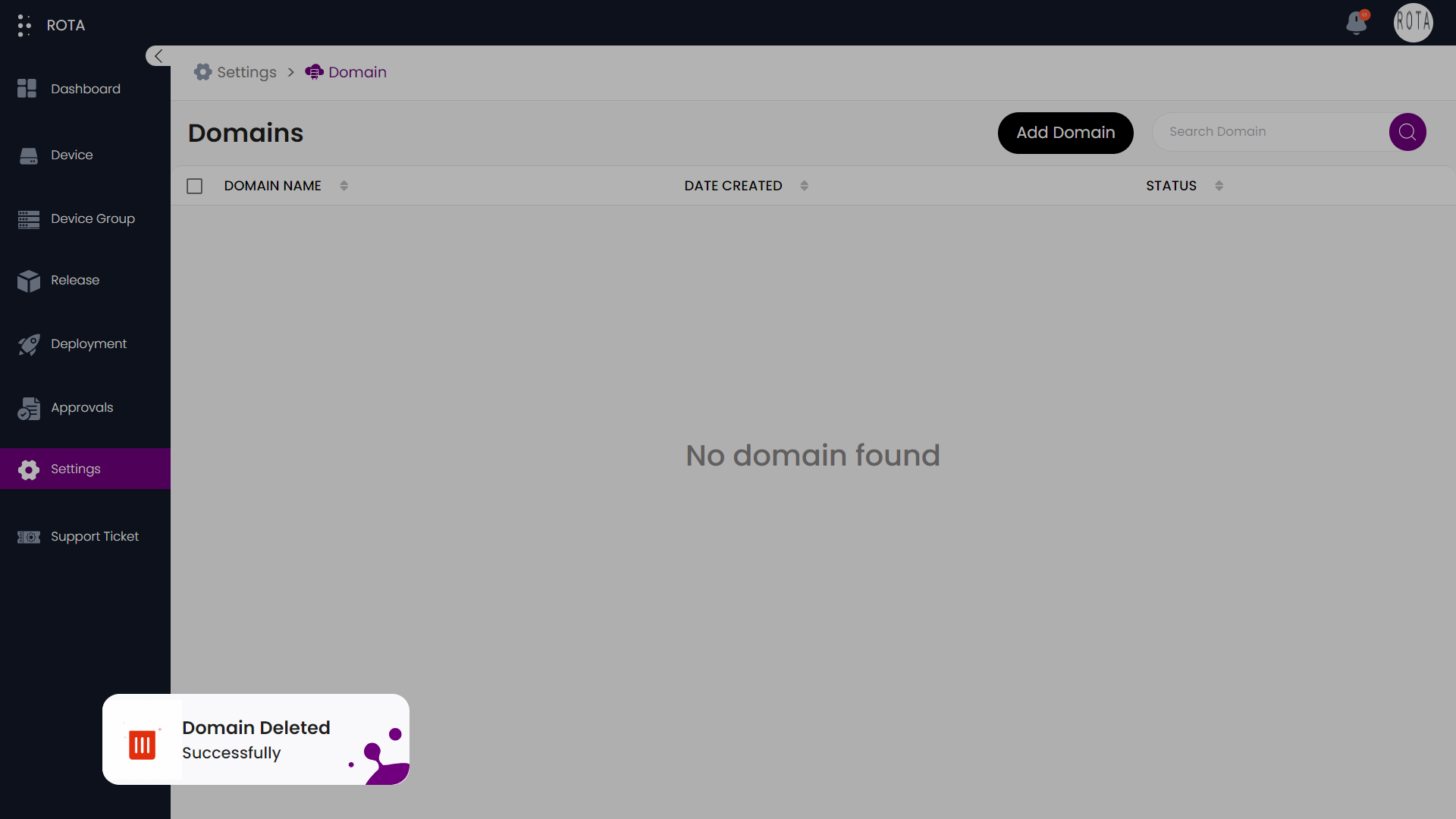Domains
A Step-by-Step Guide for navigating to Domains
Step 1: Select Settings from the Sidebar.Under the Security section, click on the Domains module.
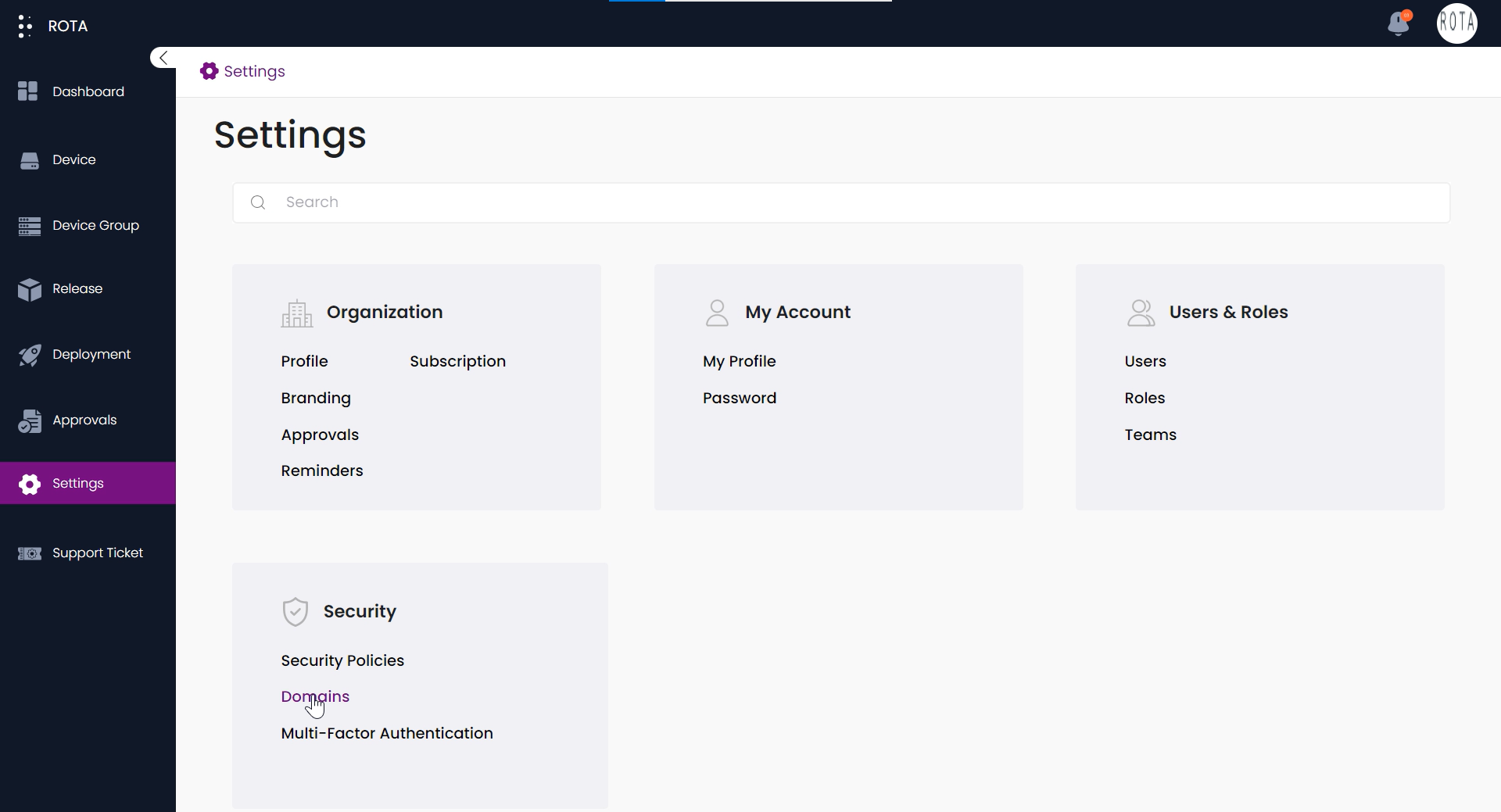
Step 2: The list of domains available in the admin portal will be displayed.
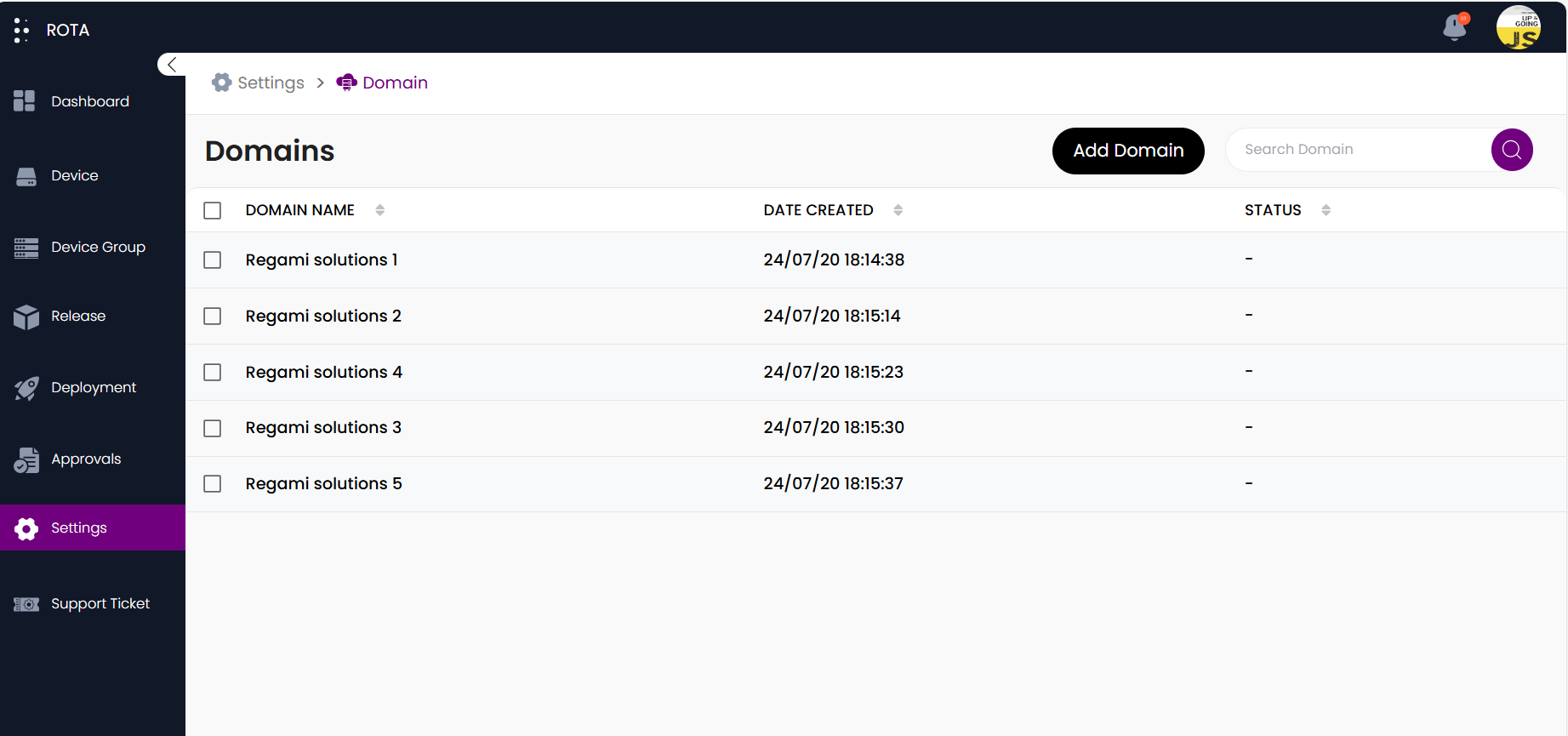
Add Domain
Step 1: Click the “Add Domain” button in the header.
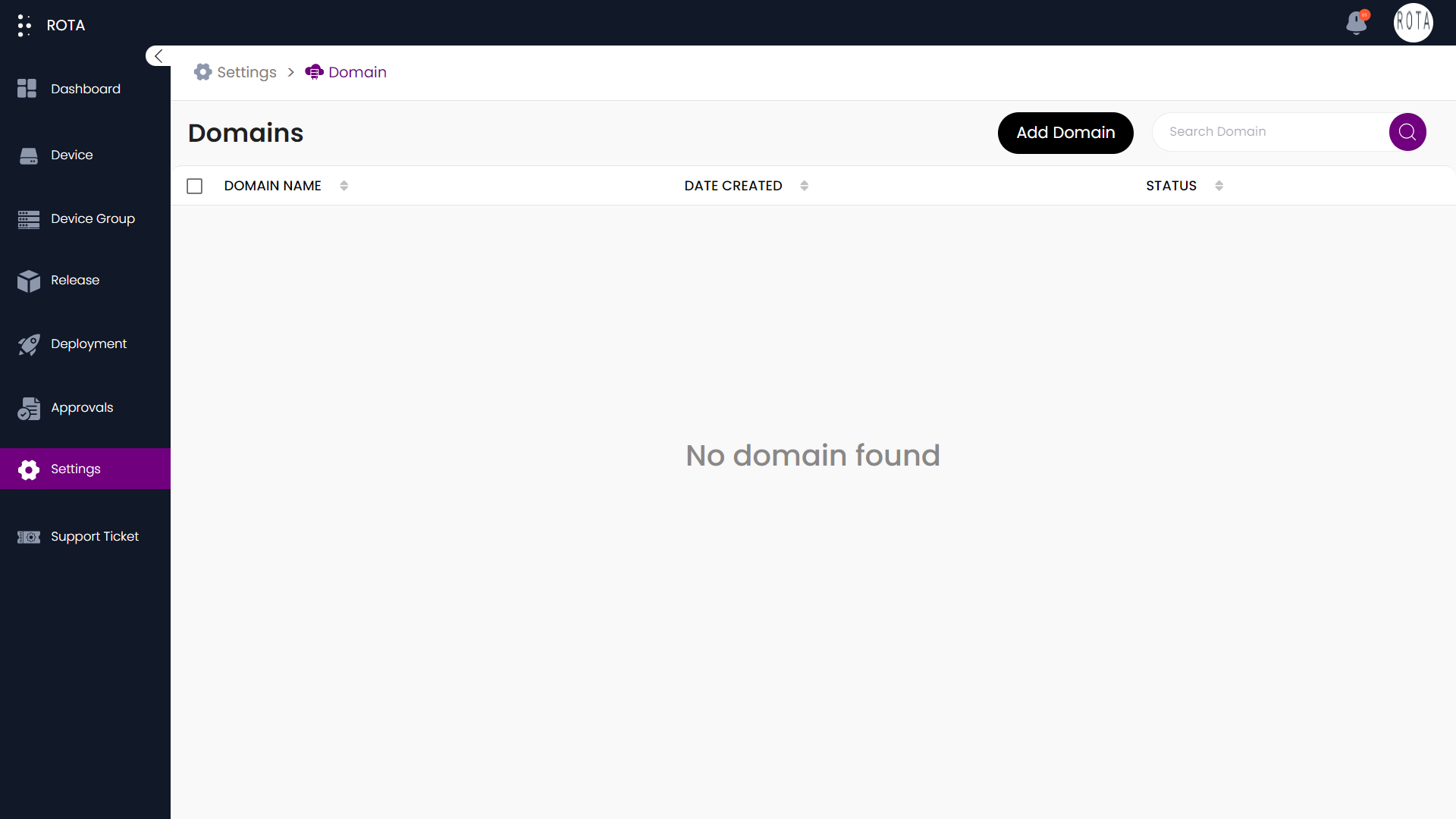
Step 2: A field will appear where you can enter your domain name.
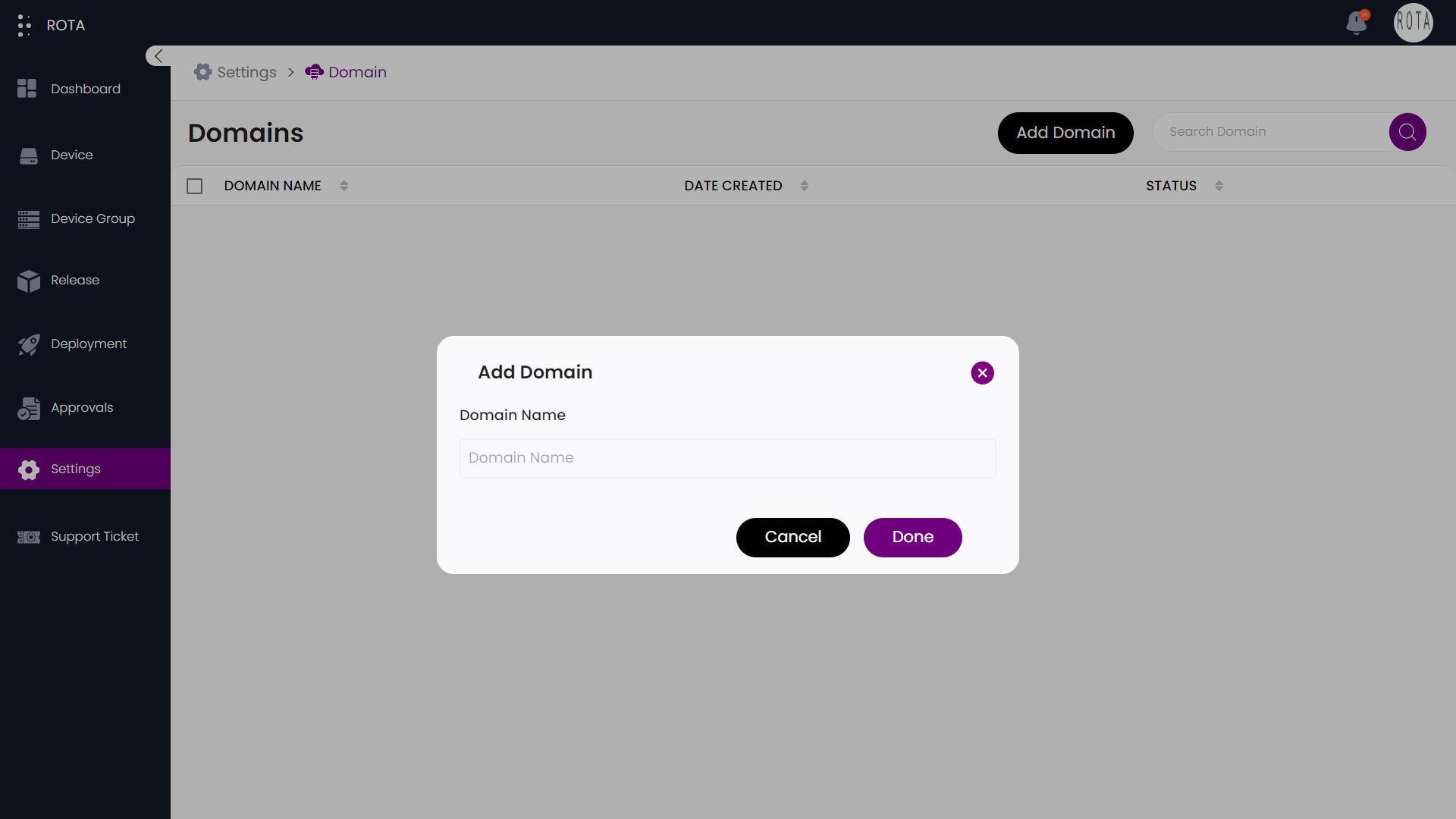
Step 3: Enter the domain name and click on “Done”.
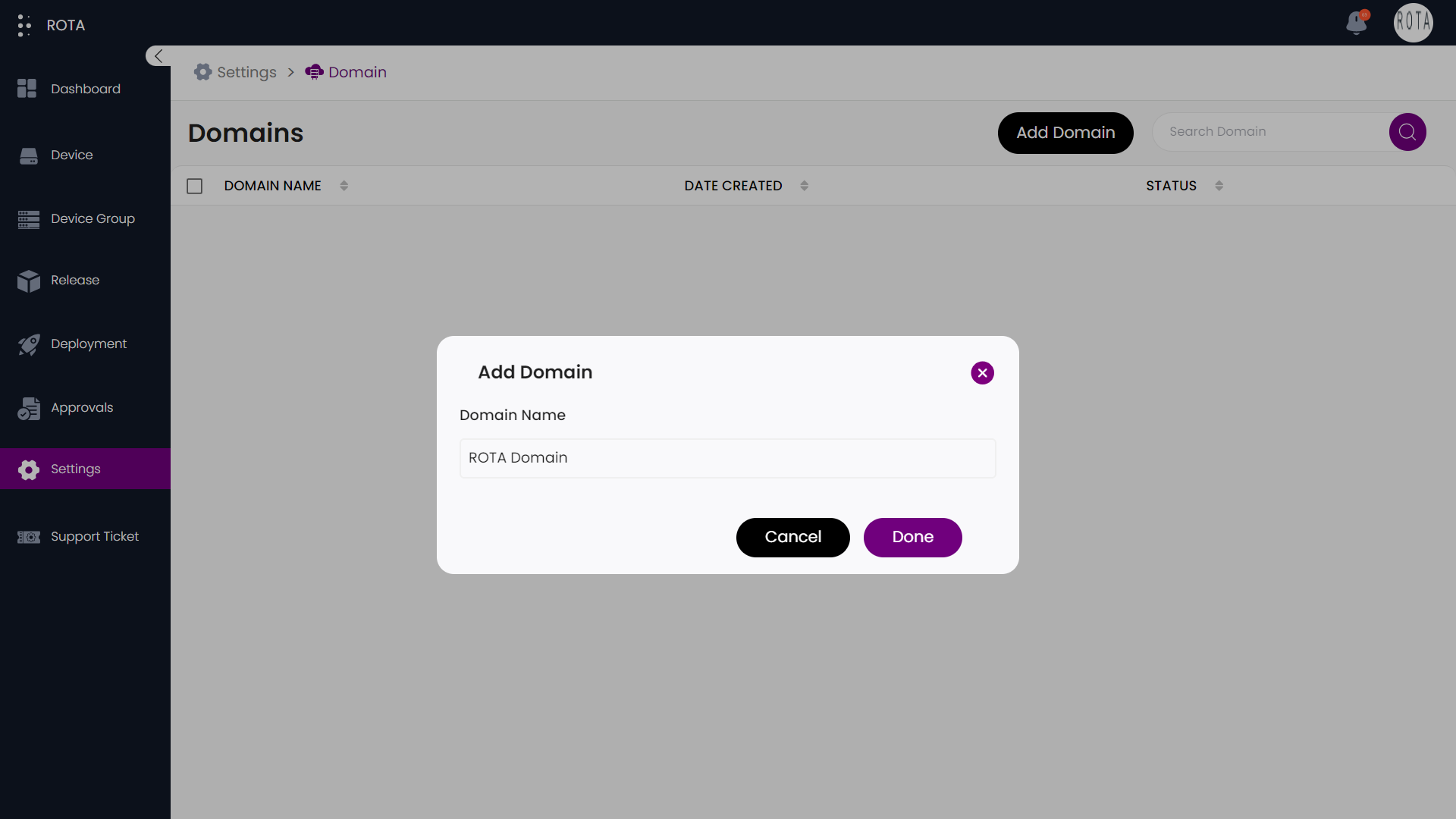
Step 4: The notification for domain created will be displayed.
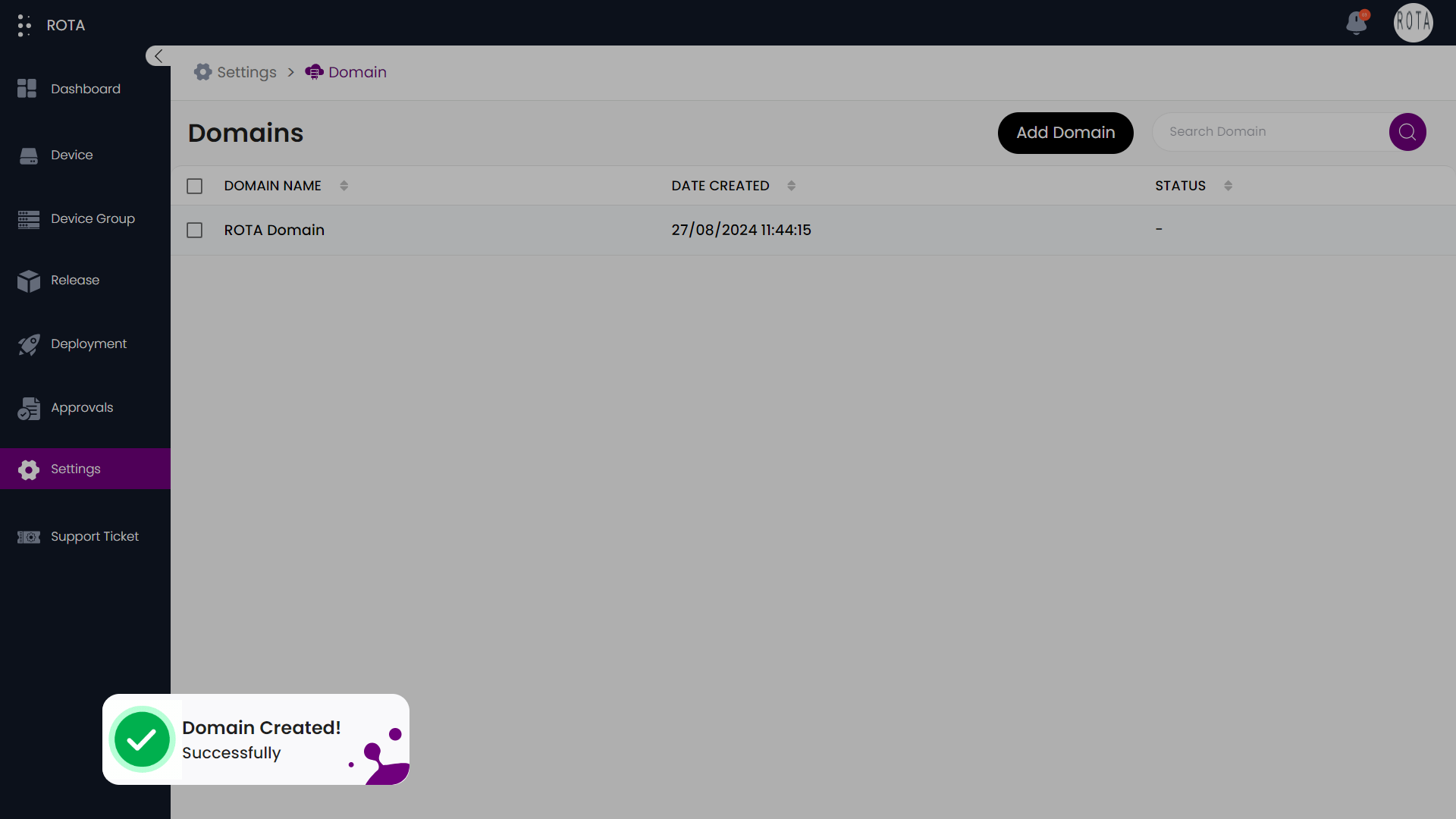
Delete Domain
Step 1: In the domains page, select the checkbox for the domain you want to delete.Click the “Delete” button.
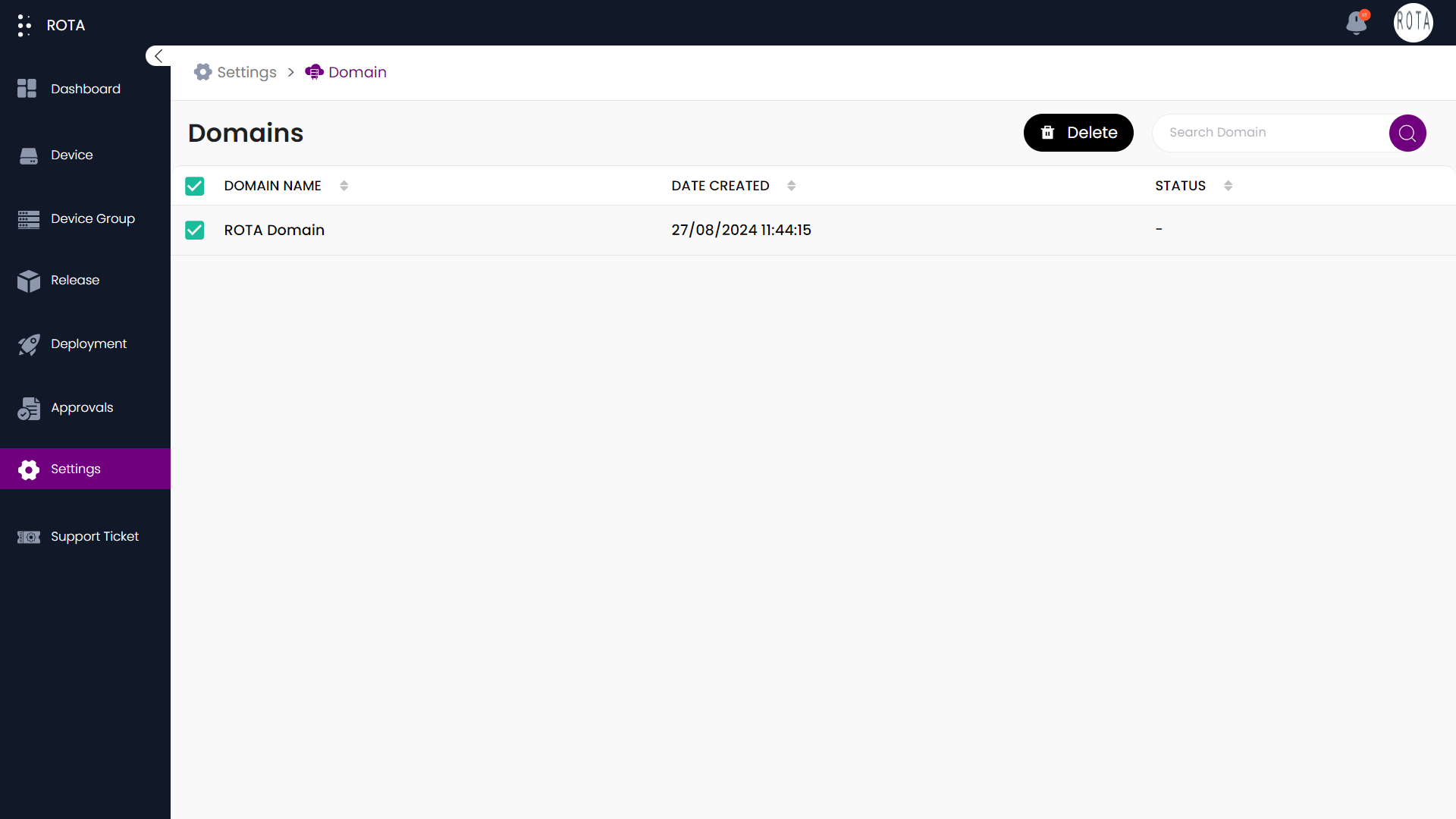
Step 2: Confirm the deletion by clicking “Confirm” in the confirmation message.
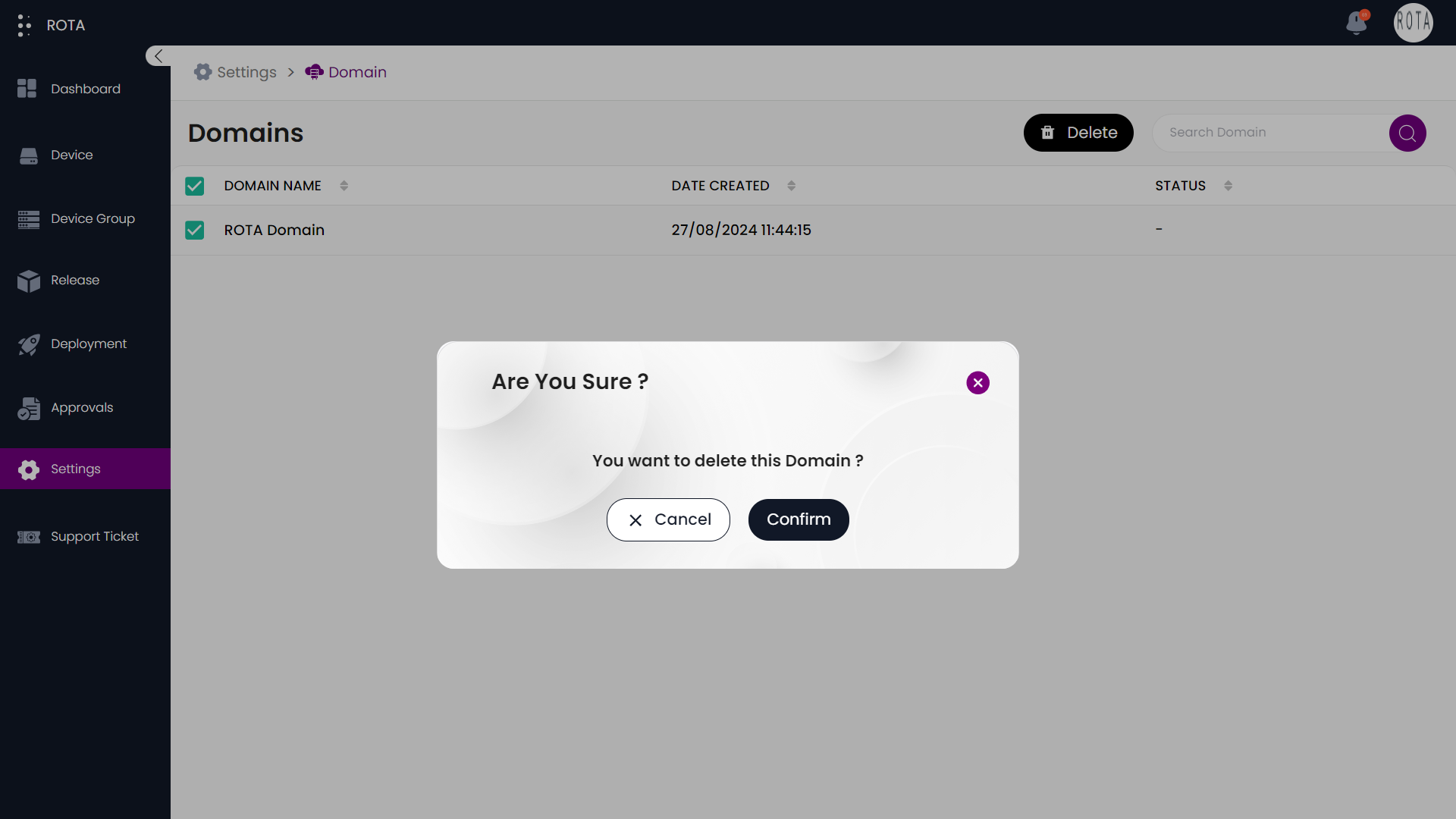
Step 3: The notification for domain deleted will be displayed.